UI Android Designer on IntelliJ IDEA 12 - Linux
>> 24 January 2013
Have you been looking for a way to open the UI Designer for Android. If so, don't search any more, here is the answer.
I need to mention that I had some problems to have Android SDK and the IDE, working together and smoothly, on my Linux 64bits (Fedora 17).
Note:
IntelliJ IDEA 12 used here is the Community Edition
First create a new project
Select Application Module (1). Give a name to your project(2). Click on
New(3) to select the location of Android SDK (JDK must be configured
before). Next to continue(4)
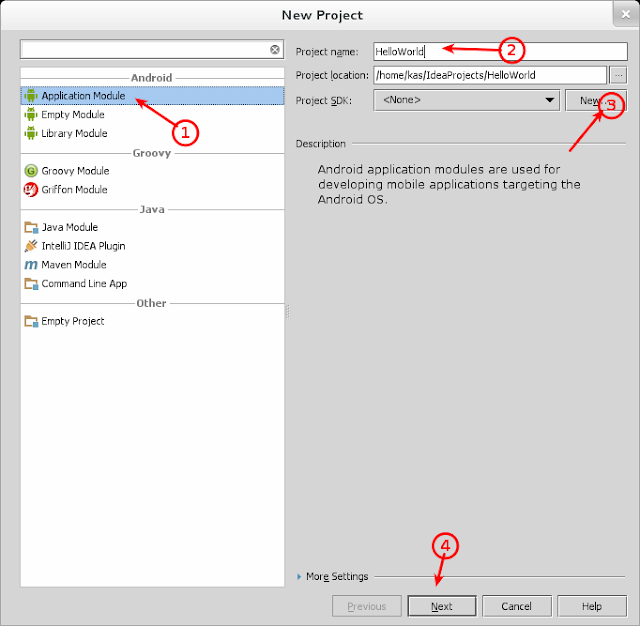
Select the desired target and Next
Select options for your project and Finish
Double click on main.xml
Click on project tab > layout folder is inside res folder > double click on main.xml (inside layout folder)Enjoy!





















1 comments:
Interesting. And as HTTPS connections bypass the proxy - that's at least a potential option for times one needs privacy. (Banking being a classic example.)
Post a Comment