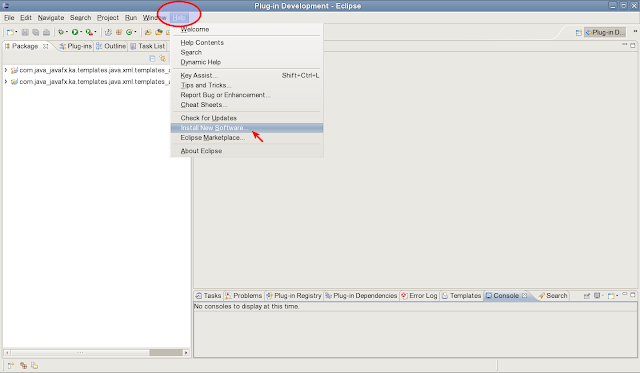Installer WindowBuilder dans Eclipse Indigo
>> 28 June 2011
Dans mes précédents articles (installation and Hello World in Swing, SWT Hello World), j'ai mentionné l'avenir de cet outils, comme partie d'un package Eclipse.
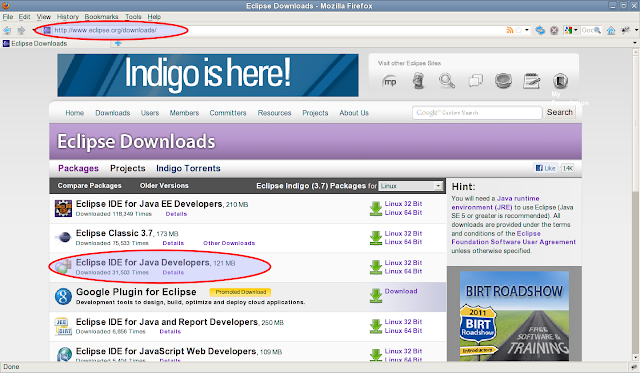
Installer WindowBuilder avec un autre package (update site)
Si vous voulez utiliser un autre package Eclipse, ne contenant pas WindowBuilder par défaut, vous avez la possibilité de l'installer en utilisant un "update site"
Après l'installation de votre package préféré d'Eclipse :
- Lancer Eclipse
- A l'Url suivante vous trouverez les adresses des sites d'update (update sites)
- Un clic droit sur le lien Idigo link -> Copy Link Location
- Sous le menu Help dans Eclipse -> Install New Software
- Coller (Past) le lien copié dans le champs Work with -> un clic sur Add
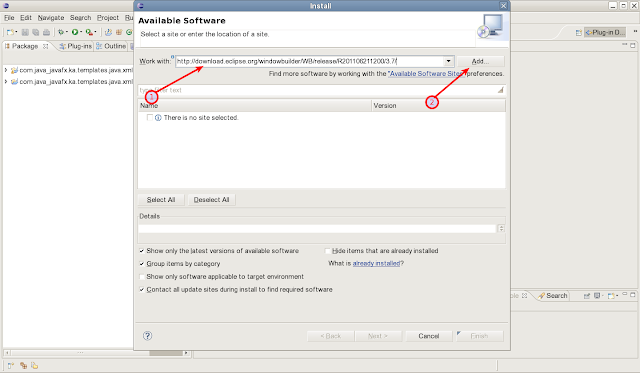
- Donnez un nom dans Name au repository -> un clic sur OK
- Il est possible de sélectionner tous les composants (voir note plus loin), ou de sélectionner les composants de votre choix -> Next
Note:
Dans Linux (Fedora 14), un message d'erreur est affiché si vous sélectionnez le composant eRCP Designer.
- Vérifiez les détails de l'installation -> Next
- Lisez les Licences
Installation en-cours
- Relancer Eclipse
Amusez-vous bien en utilisant WindowBuilder :) Read more...