WindowBuilder Pro in Indigo
>> 27 June 2011
In my previous posts (installation and Hello World in Swing, and SWT Hello World), about WindowBuilder Pro, I mentioned its future, as a part of one of Eclipse's Packages. Now this done.
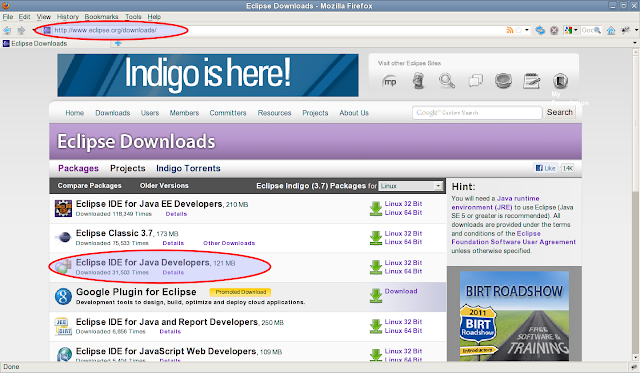
Installing WindowBuilder with other packages (update site)
What if you want to use WindowBuilder with another package?
Pretty easy.
After installing your preferred package of Eclipse:
- Start Eclipse
- Go to the following url to find update sites urls:
- Right click on Idigo link -> select Copy Link Location
- In Eclipse under Help menu -> click Install New Software
- Past the previously copied link in Work with field -> click on Add
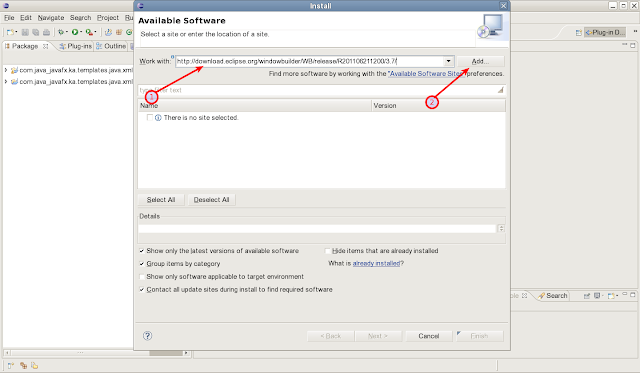
- Give a Name of your choice to this repository -> click on OK
- You can select all components by clicking Select All (see note), or choose components of your choice -> Next
Note:
If you select eRCP Designer (on Linux), you get the following error.
- Verify the install details -> Next
- Review Licenses
Installing Software
- Restart Eclipse
Enjoy coding :)





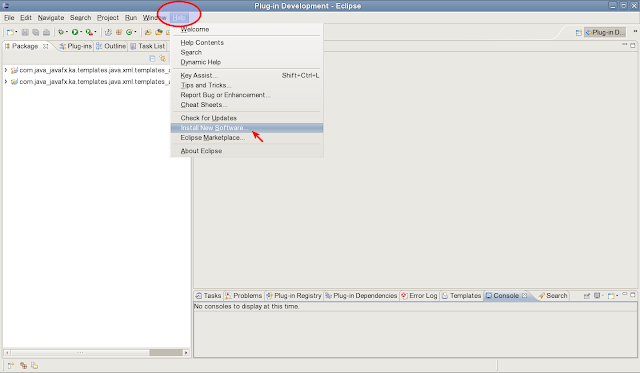



















0 comments:
Post a Comment