Using a USB device as a Fedora install media or live USB
>> 11 November 2011
It's hard to imagine, that creating an install media on a USB devie or use it as a live USB is as easy as burning an Iso image, for this reason i decided to spread the word and share the excellent information in this post on fedora project's wiki. How to create and use live USB
This tutor describe the creation of a USB Fedora 16 install media.
Warning:
You may loose your data!!!
All operation mentioned in this tutor are destructive.
- Backup your data
- Double check and verify twice the destination partition's name
All what you need is a USB stick and an iso image downloaded from fedoraproject web site. With the following method, you can create an install media or a live USB.
1. Begin by installing a program called livecd-tools.
$ su -c “yum install livecd-tools”
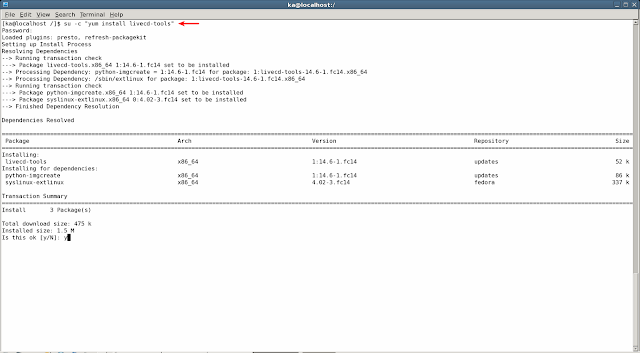
2-Umount your USB device
3-Create a partition on the USB stick, of type fat 16 and make this partition bootable (if this is not already done)
4-Using livecd-tools, copy the .iso image to the USB device, using format option
$ su -c “livecd-iso-to-disk --format --reset-mbr path_to_iso_image /dev/partition_name_on_USB"
Note:
I used first livecd-tools without format option (I formatted before) and my
PC refused to boot from the USB
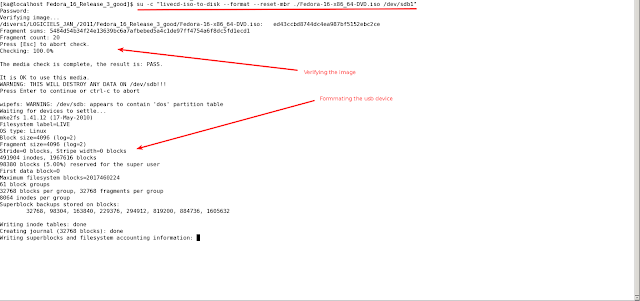
5-This needs some processing time. At the end a message is displayed to say that your USB device is ready.
Enjoy installing or trying Fedora Read more...

















